Professional Chef Excel Recipe Templates
Chefs know the importance of a standardized recipe. It documents an established flavor profile and method of preparation so that your crew can duplicate your creations in a consistent manner. An Excel recipe template offers not only the opportunity to write a recipe for your staff, but also adds the number crunching power which Excel is known for, making it easy to calculate your costs at the same time as writing the recipe.
Below you’ll find a variety of recipe templates available for download which are created in Excel. We also have a plate cost template. The images show examples of the templates in use. The download will be a clean recipe template with only the formatting and not all the content shown in the example. Grid lines have been turned off so the sheets look clean.
You are watching: Excel Recipe Template for Chefs
Recipe Template Set-up
The best way to use a recipe template is to set it up with all the basic info you want to appear on all your recipes, such as restaurant name, chef’s name, etc. Save it as “Recipe Template“. When you want to create a new recipe, open the “Recipe Template” file and immediately “save as” the name of your new recipe. Then add all of the content for your new recipe. This will keep your template blank and clear so it will be easy to use repeatedly. Do not open your template, add all the content for your new recipe, and simply click “save”. This will overwrite your blank template with all the content from your new recipe.
Each Excel recipe template below has a “scale” feature in the header. If a 1 times batch yields 20 servings and you need a 5 times batch for a total of 100 servings, all you need to do is put “5” in the “scale” box and your entire recipe is recalculated to make a 5 times batch. If you know how to do some Excel formulas then this is a big help for scaling your recipes. The video below gives a tutorial on how to add formulas to make your Excel recipes scalable. You may also be interested in reading how to organize recipes on your computer. A separate article has a special Excel recipe template geared towards plate costing and managing your food cost.
Below are several versions of Excel recipe templates which are available for download.
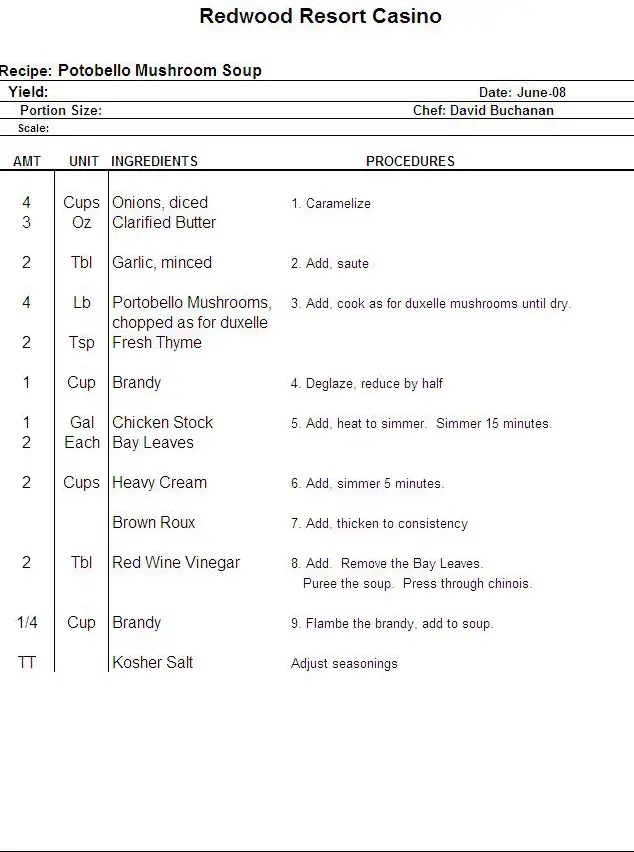
Chef’s Shorthand Recipe Template
This style is for shorthand recipes and has the “Procedures” in the right hand column. The ingredients are listed in groups based upon which step in the “Procedures” column they match to. There is also room at the bottom of the sheet for additional comments or to put “Procedures” if you wish them at the bottom instead.
Available to all Paid Subscribers(get membership info)

Classic Chef’s Recipe Template
This is the classic recipe template style and has the “Procedures” at the bottom. It’s easy to add more space if needed. Simply click on “insert rows” in the Excel toolbar.
Available to all Paid Subscribers(get membership info)

Classic II Chef’s Recipe Template
This template style has the “Procedures” in the right hand column and has a food cost calculation table. You enter the cost per unit of measure and then the table calculates your totals based upon the quantities entered. This is easy to add to any of the other recipe templates as well.
Available to all Paid Subscribers(get membership info)
Video Tutorial: How To Make An Excel Recipe Template Scalable


Bulk Recipe Template
This template creates any number of recipe cards you choose. It is excellent for costing purposes, whether you are creating a single plated dish or a batch recipe, this template helps get accurate food costing for each recipe. This template does include macros so you will need to enable macros in Excel for it to work correctly.
Available to all Paid Subscribers(get membership info)


Scalable Recipe Template
by Chef Paula Scharf This recipe template is excellent for scaling a recipe to the exact number of portions you want it to yield. It is in a 2 page format. On the first page (actually, tab if you are familiar with Excel), you enter your basic recipe for a one times batch (top image) including the yield for a one times batch. Then, enter the number of portions you want the recipe to yield. It automatically recalculates and gives you the new measurements in the correct unit for the scaled recipe.
On the second page (tab) you have a printable scaled version (bottom image) based upon the yields you put on tab one.
Download the actual Scaling Recipe Template
Available to all Paid Subscribers(get membership info)
Paula Scharf is a graduate of the Culinary Institute of America with over three decades of experience in both independent restaurant and corporate dining management. Self-taught in database and spreadsheet applications, her mission is to develop sophisticated but user-friendly management tools for chefs and managers currently under-served by recent advances in technology. Paula currently works as a Catering Manager in Washington DC. Inquiries for new projects can be directed to [email protected]
Notes:
If you need to unprotect the sheet and don’t know how to do it then view my video on how to unprotect an Excel sheet. To see how to change the currency from U.S. dollars to any other standard view this video.
Comments from before Site Migration
Add a Comment!
Source: https://gardencourte.com
Categories: Recipe

