Your Blink Outdoor Camera helps protect your home, but seeing a flashing red light might make you uneasy.
Here are all the reasons why your Blink Outdoor Camera might be flashing red. If you are more of a video person, we got you covered:
You are watching: Why is My Blink Outdoor Camera Flashing Red?
Why is My Blink Outdoor Camera Flashing Red?
There could be a lot of reasons why your Blink Outdoor Camera is flashing red, from motion detection to a low battery.
Luckily, there are easy solutions to all these problems.
1. Motion Detection is Working
If you notice your Blink Camera flashing red when you walk by, there’s nothing to worry about. This tells you that motion detection is working properly.
Blink Cameras flash red momentarily when the motion detection feature activates. If the flashing goes on any longer than a second or two, it usually signifies another problem.
2. There’s No Internet Connection
When you first set your Blink Outdoor Camera up, you need to establish an internet connection.
Without a Wi-Fi connection, your Outdoor Camera will not work properly or stream any live video.
When you’re first setting up your Blink Camera, a red light will flash three to four times, then continue to flash a softer red blink until an internet connection is established.
If this is the pattern you’re seeing, your internet connection is likely the culprit.
You can check your wifi strength per device in the Blink app.
- Open the Blink app
- Select the Device Settings icon next to the outdoor camera feed
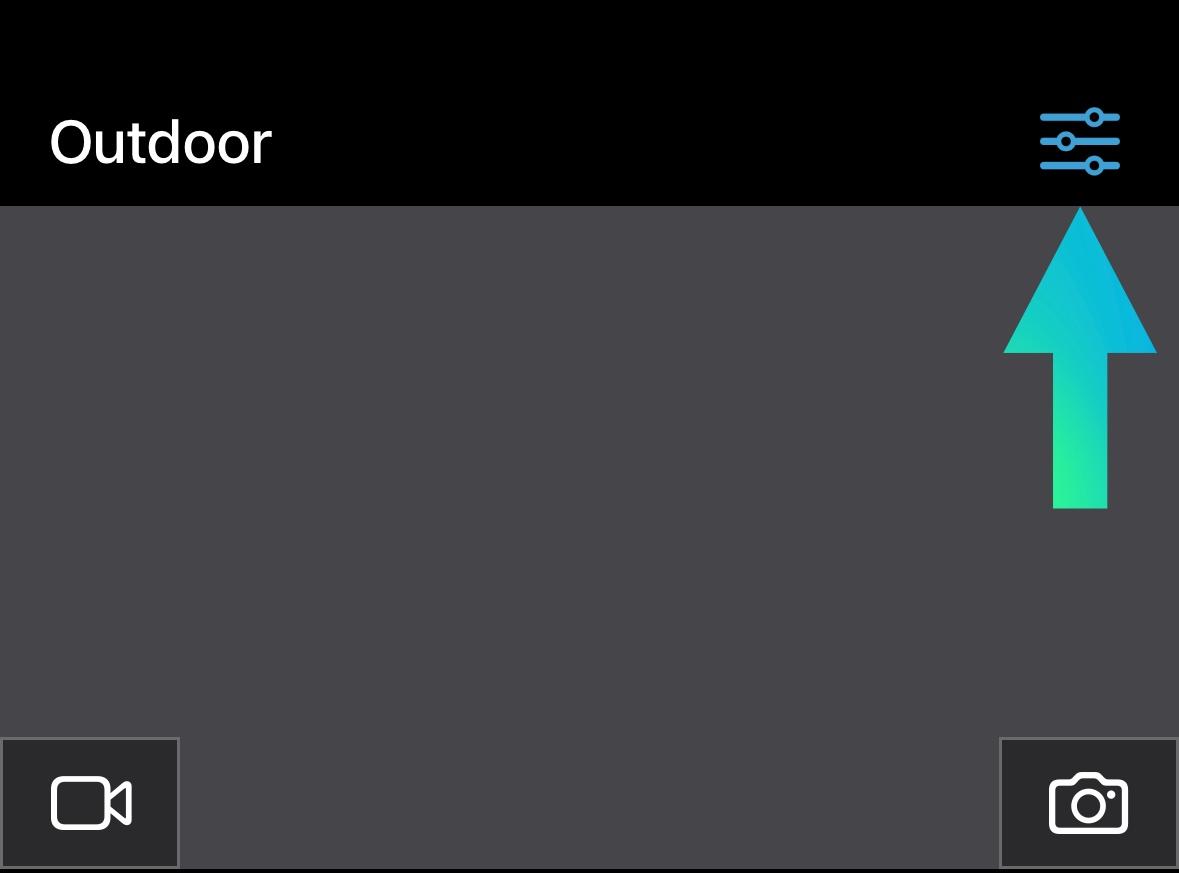
- Open the General Settings

- Here, you can check the Wi-Fi and Blink module connection strength

If your device’s Wi-Fi is weak, try moving your sync module closer to your router.
Troubleshoot Your Router
If you’re having trouble connecting to the internet on other devices, start by troubleshooting your Wi-Fi router.
- Unplug your Wi-Fi router.
- Wait 60 seconds, then plug the router back in.
- If you have the option, restart your network.
Read more : How to Light a Patio Heater?
After the router powers on, wait a few minutes, then check if your Ring Outdoor Camera has automatically reconnected to Wi-Fi.
Routers sometimes need to be rebooted after they’ve been disconnected by service interruptions or anything else that decreases their signal strength.
Reconnect Your Blink Outdoor Camera to Wi-Fi
If your router’s not the problem, you probably just need to reconnect your Blink Camera to Wi-Fi.
- Open the Blink app on your smartphone.
- Select your Sync Module.
- Tap “Change Wi-Fi Network.”
- Wait for the blue light to start flashing on your Sync Module, then tap “Discover Devices.” If the blue light doesn’t flash, you’ll need to reset your Sync Module first.
- Press “Join” to join the Blink Wi-Fi network.
- Select your Wi-Fi network and enter the password to join.
Make sure you enter your Wi-Fi password correctly. Otherwise, it’s a big headache to get it to reconnect.
If you experience these types of problems a lot, try taking some steps to improve your Blink Camera’s Wi-Fi signal.
3. Your Camera Has a Low Battery
A blinking red light can also indicate that the batteries in your Outdoor Camera are running low.
If the batteries are the issue, the camera will flash a red light a few times after the blue recording light goes out.
After that, no light will appear on your camera at all, indicating that the batteries have failed.
You can tell how much battery life your camera has in the Blink app:
- Open the Blink app.
- Tap the Settings button next to your Blink Outdoor Camera’s name.

- Select “General Settings”
- Look under Device Details and find “Battery. Level” If your batteries are low, it will say so here.
If your batteries are starting to run out, it’s time to replace them. Blink cameras run on two AA lithium non-rechargeable batteries.
Blink does not recommend using alkaline or rechargeable batteries.
4. The Camera Needs to be Reset
It happens. Sometimes our tech just decides it does not want to work properly. A quick reset may be all it needs.
Here is a guide to resetting all blink devices.
Contact Tech Support
Read more : With the COVID-19 Delta Variant, Are Concerts Safe to Attend?
If you’ve replaced the batteries, reconnected to Wi-Fi, and can rule out motion detection, your Blink Outdoor Camera should stop blinking red.
But, if you’ve tried everything and your camera is still flashing a red light, contact us at Tech Supportal for assistance on all things related to smart home technology.
You can also contact Blink Support directly. If the problem is the result of a factory defect, they may be able to offer a replacement.
Troubleshooting/FAQs
How to Reset a Blink Outdoor Camera
To reset your Blink Outdoor Camera, you need to reset your Sync Module.
- Look on the back of your Sync Module for the tab-shaped reset button.
- Press the button and hold it down until the light on the Sync Module turns red.
- Release the button and wait for the device to reboot.
Blink Outdoor Camera is Blinking Red with New Batteries
When a Blink Outdoor Camera flashes red after you insert new batteries, it means the Blink Camera batteries are working, but the device is awaiting an internet connection.
After connecting to the internet, your Blink Outdoor Camera should only flash red for motion detection.
Why is Blink Camera Flashing Red and Green?
A Blink Outdoor Camera that flashes red and green is often a result of poor network connectivity. If your camera completely disconnects, it will start flashing red.
Check for problems between the router and the camera, then try reconnecting to Wi-Fi in the Blink app.
What is a Solid Red Light on a Blink Camera?
A solid red light on a Blink Camera means there is no internet connection.
While a flashing red light usually signals connectivity problems, solid red is a sign that your camera is not connected to the internet at all.
Do Red Lights Mean the Same Thing on All Blink Cameras?
In most cases, any kind of red light on a Blink device is a sign of network connectivity issues or low batteries. Some cameras blink red, while others show a solid red light.
Blink Outdoor, Indoor, XT, and XT2 Cameras display a blinking red light every three seconds to signal a loss of internet between your camera and your Wi-Fi router.
Related Articles
- What Chime Can I Use with Blink Doorbell?
- Why Is My Blink Doorbell Not Recording?
- Will Blink Doorbell Work with Echo Dot?
- How to View Your Blink Camera On a TV
Source: https://gardencourte.com
Categories: Outdoor


