From cookbooks stacked on the shelf to handwritten recipe cards stuffed in the kitchen drawer to the seemingly endless recipes saved to Pinterest, it’s no surprise that keeping your recipe collection organized isn’t easy. With recipes from so many different sources and in a variety of formats, finding the right system to ensure everything is well kept is no simple feat.
When you don’t have a system to help keep things in order, it becomes easier for treasured recipes to get lost in the shuffle and clutter to build up around the kitchen. So, how can you get your recipe collection organized once and for all?
You are watching: 6 Easy Steps to Organize Your Recipes
When it comes to organizing your recipes, it’s best to break it down into a few simple steps:
- Gather all of your recipes
- Group recipes based on format
- Declutter your recipe collection
- Choose a method for organizing your recipes
- Categorize your recipes
- Determine the best organization system
After following these steps, you’ll finally have a recipe organization system that works the way you need it to. Let’s get started!
1. Gather all of your recipes
The first step to organizing your recipes—and really anything for that matter—is taking inventory of what you have. Where do your recipes live? Take a minute to think about all the different places you currently store your recipes—both physically and digitally.
Are you a cookbook collector? Do you have recipe clippings collecting dust in the back corner of your junk drawer? What about your Pinterest boards? Here are a few places your recipes might be lurking:
- Cookbooks
- Handwritten recipe cards
- Food magazines
- Food box cutouts
- Saved links on your computer
- Notes on your phone
- Pinterest or Instagram
- Photos or screenshots
- Word or Google documents
- YouTube or TikTok
- Your email inbox
Once you’ve found all the places where you store your recipes, gather them all up, spread them across your kitchen table, and get ready to sort!
2. Group recipes together based on format
These days recipes come in all shapes and sizes. From blogs to cookbooks to TikTok videos, with so many different formats, it’s difficult to get a grasp on how to organize them all. What works for one format, doesn’t always work for another.
The second step is to start grouping similar recipe formats. With all your recipes laid out in front of you, group them into the following buckets:
- Printed Recipes—This includes any physical recipes you have. These may come in the form of cookbooks, handwritten recipe cards, magazine cutouts, box clippings, even recipes scribbled on a piece of scrap paper. If you can hold it in your hand, it belongs in this bucket.

- Digital Recipes—There are endless ways for recipes to be stored digitally. For that reason, digital recipes can be broken out into a few subcategories:
- Digital Notes—These may include recipes you’ve jotted down on your phone, recipes that have been emailed to you, recipes stored in your Google Drive, or recipes added to a note-taking app like Evernote.
- Web Content—This includes any websites, blogs, or recipe publisher sites that you repeatedly go to for recipes.
- Social Media—Any recipe you find on social media. These could be recipes saved to your Pinterest boards, saved Instagram posts or stories, and even recipes you find in Facebook groups.
- Videos-Video recipe content is becoming more and more prominent. Do you follow recipe channels on Youtube or recipe creator’s on TikTok? If so, you can group those into this bucket.
After you’ve grouped your recipes based on format, it’s time to do a little housekeeping.
3. Declutter your recipe collection
Before you go any further, you might want to tidy up a little. Take a good hard look at everything you have in front of you. Ask yourself, are there any recipes you no longer need? Sift through your recipes and decide which you want to keep and which you want to toss.
Start with physical recipes, and then move onto your digital recipe collection. Are you holding on to recipes you’ve tried and didn’t like? What about recipes that you’ve been meaning to try but never have?
There’s no use in organizing a recipe you’re not all that interested in. Try to stick to your tried-and-true recipes—the ones you really couldn’t live without—or ones that you’re excited to try out. Once you’ve gone ahead and decluttered your recipe collection, you’re finally ready to get to the good stuff.
4. Choose a method for organizing your recipes
Read more : Gordon Ramsay Shrimp and Scallop Risotto: Experience Fine Dining at Home
You’ve gathered, grouped, and decluttered your recipes. Now, you’re ready to choose a method for organizing them. There are a few different methods you can use, but deciding which one to go with really comes down to what will work best for you.
Think about how you use your recipes now. Do you find it easier to follow a printed or digital recipe? Do you like to use voice assistants like Alexa or Google to help you when you’re cooking? Maybe you prefer a mix of both.
Whether you decide to store your recipes digitally, physically, or both is dependent on how you prefer to use them in your everyday life. Here are some pros for each method:
Pros for storing recipes digitally:
- It eliminates clutter
- You’ll always know where your recipes are stored
- You can use voice assistants to help you while you cook
- It’s easy to share your recipes with others
Pros for storing recipes physically:
- There’s no need to have your phone or computer in your cooking space
- As a result, you’ll avoid getting your devices messy as you cook
- They’re easy to pull from a drawer or shelf when you’re ready to cook
- The feel-good nostalgia of handwritten recipes and cookbooks
As you can see, there are benefits to both methods of organization. Once you’ve determined the right method for you, it’s time to categorize!
5. Categorize your recipes
Now that you’ve chosen a method for storing your recipes, the next step is to brainstorm a structure for how you’ll be organizing your recipe collection. To do this, come up with a list of categories you can use to organize your recipes. Here are a few ideas for how you can categorize your recipes:
- Meal type: breakfast, lunch, dinner, dessert, appetizers, sides, snacks, drinks
- Diet: low carb, keto, vegetarian, Whole 30, paleo
- Cuisine: Italian, Mexican, Thai, Chinese, Greek
- Main ingredient: chicken, beef, pasta, fish
- Cooking method: InstantPot, air fryer, slow cooker, casseroles, sheet pan, grill
- Season or holidays: Thanksgiving, summer bbq, fall soups, cozy winter recipes
- Time to prepare or difficulty: 30 minute meals, 10 ingredients or less, one pot meals
Mix and match these categories and choose the ones that fit your needs. What works for someone else, might not work for you. You can always refine these categories as you go!
6. Determine the best system for organizing your recipes
You’ve made it to the last step! It’s time to put that prep work into action. Based on the organization method and categories you chose, the last thing you need to do is determine the organization system you’ll use—then put it all together!
The best ways to organize your physical recipes:
Recipe binder or filing system
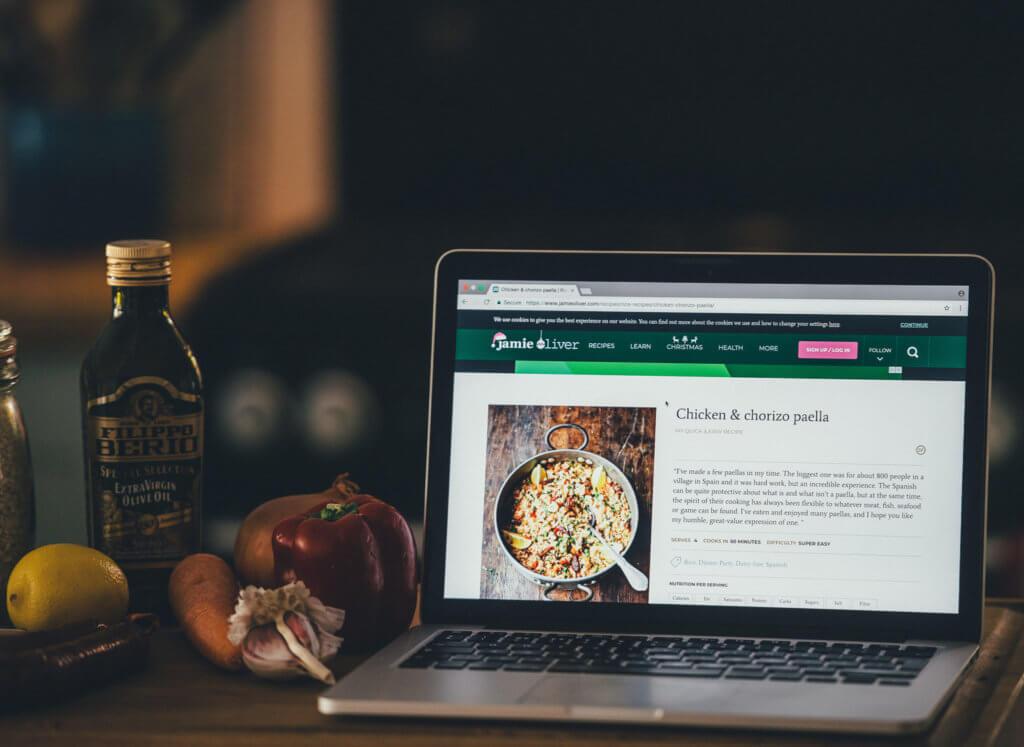
Best for: Handwritten recipe cards, printed recipe pages, magazine cutouts, box clippings
One of the best things about a recipe binder or filing system is that it’s super simple to set up. Plus, as your recipe collection grows, it’s easy to add new recipes. With all your recipes in one binder or filing system, you can easily find what you’re looking for.
What you’ll need:
- Binder or accordion file folder
- Tab dividers for your category labels
- Plastic sheet protectors (to hold recipes in your binder)
- Your physical collection of recipes
Recipe index
Best for: Cookbooks
If you love cookbooks but always struggle to find the exact recipe you’re looking for, then a recipe index might be just what you need! Think of your recipe index as a table of contents for all of your cookbooks. On a piece of paper, write down the recipe name, cookbook, and page number where it lives. Now you’ll always know which book and page the recipe is on.
Read more : How I Do An At-home Brazilian Wax With DIY Sugaring Paste
Take it one step further and add color-coded tabs. Assign each color a category and mark each recipe page with the correct category tab.
What you’ll need:
- A piece of paper to record your recipe index
- Color post-it tabs
- A list of your favorite cookbook recipes
The best ways to organize your digital recipes:
Organizing your recipes digitally allows you to bring your digital and handwritten recipes into one place.
Digital recipe filing system

Best for: Recipes stored as Word or Google documents, digital notes or photos, digitized or scanned physical recipes
Similar to a recipe binder or filing system, a digital recipe filing system allows you to “file” your recipes into digital folders. There are plenty of ways to create a digital recipe filing system, but two good options are Google Drive or a note-taking app like Evernote. You can use folders to store your recipes in different categories. This system also makes it easy to search for recipes by name since both of these tools allow you to search your digital files or notes.
What you’ll need:
- Recipe documents or scanned recipes
- A digital filing system tool
Best for: Recipe blogs, websites, publishers, and social media
Pinterest acts as a visual filing system for your recipe collection. You can create specific boards for your recipe categories and “pin” a recipe right to a board. Pinterest also makes it incredibly easy to search recipes and share them with others. Not to mention, Pinterest is full of other recipes you can browse for inspiration.
What you’ll need:
- A Pinterest account
- Boards labeled with your categories
- Links to your recipes
Recipe saving app

Best for: All recipe formats
Recipe saving apps, like Whisk, were specifically designed for recipe organization, which makes them the perfect tool for organizing your entire recipe collection. Most recipe saving apps allow you to easily save a recipe with just a link. With Whisk, not only can you save recipes with a link, you can also use our mobile extension, scan and digitize your physical recipes with your phone’s camera, and even build your own recipes from scratch with our built-in recipe builder.
The best part though? Whisk makes it easy to use your saved recipes for creating meal plans and shopping lists. Plus, with Whisk Communities, you can find recipe inspiration based on your food interests, diet, and more. Oh, and did we mention it’s 100% free!
What you’ll need:
- A Whisk account (or account with another recipe saving app)
- Your recipes—physical and digital!
No matter which recipe organization system you choose, you’ll feel better knowing each recipe you love has its home. As you continue to discover and add new recipes to your collection, you’ll figure out which parts of your system work (and don’t work) and be able to further refine your system until it works just right for you.
Source: https://gardencourte.com
Categories: Recipe

