When our dishwasher is not working correctly, or not working at all, our first reaction is panic. We immediately start worrying we will have either an expensive repair or have to go shopping for a new dishwasher. Thankfully there are some things you can try first.
You can reset your KitchenAid dishwasher by removing it from its power source. You can either unplug the dishwasher from the wall outlet or you can turn off the circuit breaker supplying power to the wall outlet. Let the dishwasher rest for 5 minutes before restoring power.
You are watching: How To Reset KitchenAid Dishwasher
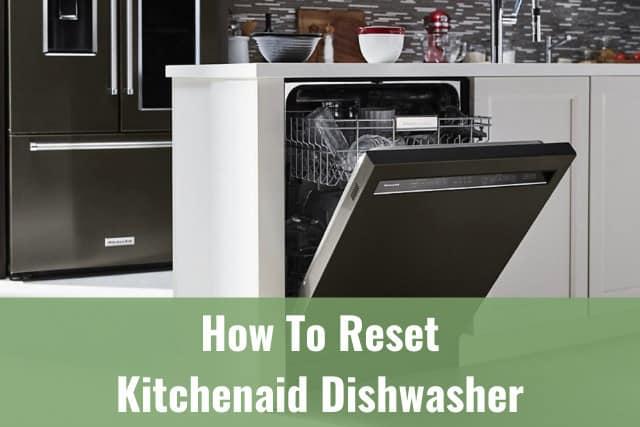
There are a variety of issues that can be resolved by resetting the dishwasher. The process is simple and only takes a few minutes. Before you start Googling a new dishwasher, try the steps outlined in this article and see if resetting your KitchenAid dishwasher does the trick.
Is There A Reset Button On A KitchenAid Dishwasher
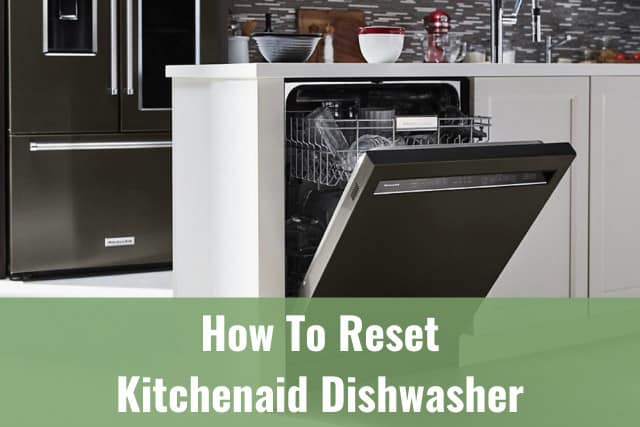
In our busy, complicated lives we love simplicity. The Play button plays. The Stop button stops. But where is the reset button when you need one?
Generally speaking, there is not a stand-alone reset button on a KitchenAid dishwasher. However, the dishwasher does have a built-in reset feature. Pressing the right sequence of buttons will cause the dishwasher to run a self-diagnostic test and clear out any glitches so it can work correctly.
It may sound odd to reset a dishwasher but, in actuality, it is a very important step in prolonging the life of your dishwasher. Just as you would reset a smartphone or your computer from time to time, resetting your dishwasher helps refresh its command center.
If your KitchenAid dishwasher is not advancing during the wash cycles, the panel lights are continually blinking, or if there was a recent power surge, these are all reasons to reset your dishwasher.
How To Do A KitchenAid Dishwasher Factory Reset

We typically only think of a factory reset when we have tried everything else and nothing is working. A factory reset will clear the appliance’s memory and return it to the original factory settings.
You can perform a factory reset on your KitchenAid dishwasher by pressing the ‘Energy Saver’ and ‘Hi-Temp Scrub’ buttons 5 times in quick succession. The control panel will light up and blink repeatedly for 5 seconds. Let the dishwasher rest for 10 minutes before use.
There are two other ways you can reset your KitchenAid dishwasher: a basic reset and a cycle reset.
BASIC RESET
A Basic Reset will clear the dishwasher’s memory in the control panel so you can start fresh again.
Disconnect the dishwasher from the wall outlet or turn off the circuit breaker supplying power to the dishwasher. Let the dishwasher rest for at least 5 minutes before restoring power to the dishwasher.
CYCLE RESET
A Cycle Reset will do as the name implies: reset the cycle. Press and hold the ‘Cancel’ or ‘Cancel/ Drain’ button. The control panel will light up to signal the cycles have been reset.
How To Reset KitchenAid Dishwasher Control Lock/Lock Button

The Control Lock/Lock button is a safety feature on the KitchenAid dishwasher. This button is especially important if you have little ones in the house. Little fingers like pressing little buttons.
You can reset the KitchenAid dishwasher control lock/lock button by pressing the dedicated control lock button. Press either the ‘Control Lock’ button or the ‘Heated Dry’ button for three seconds. The control lock button will blink to signal it has been reset.
Engaging the lock button will prevent the dishwasher from being started or paused during a wash cycle. If the Lock button blinks when any other button is pressed, this means the control panel has been locked.
If your model of KitchenAid dishwasher does not have a Lock button and the control panel blinks when you select a wash cycle, it is possible the dishwasher’s Sleep Mode has been activated.
You can reset the Sleep Mode feature by pressing either the ‘Start/Resume’ button or the ‘Cancel’ button. Press and hold the button for 3 seconds, or until you hear the control panel beep.
Read more : How Much Does A Kitchen Remodel Increase Home Value?
If pressing these buttons does not help to reset the Control Lock feature, disconnect the dishwasher from its power source for at least 5 minutes. This will reset the control panel’s memory and deactivate the Lock feature.
How To Reset KitchenAid Dishwasher Control Panel/Computer

The control panel is the brain of the dishwasher. The control panel is what sends electrical signals to every working component of the dishwasher. If the control panel is not responding to commands, it needs to be reset.
You can reset a KitchenAid dishwasher control panel/computer by pressing all of the cycle buttons in succession, 5 times in a row. Do not allow for more than one second to go between pressing each button. After the fifth time, let the dishwasher rest for 5 minutes.
Pressing the cycle buttons in quick succession will put the dishwasher in self-diagnostic mode.
It is important the dishwasher run a self-diagnosis to make sure the control panel/computer is not signaling to you something more serious that needs your attention.
The control panel/computer is responsible for relaying electrical signals to every working component of the dishwasher. If the control panel is not illuminated after 5 minutes, run the sequence again. Starting from the left, press all of the cycle buttons in sequence, 5 times.
Once the control panel is illuminated, you will hear the dishwasher turn on. The dishwasher is now running a self-diagnostic test cycle. The test cycle will take a few minutes to complete.
When the test cycle is complete, press the ‘Cancel’ or ‘Cancel/Drain’ button to start the drain cycle. This will take 2 minutes. After the drain cycle is complete, the dishwasher has been reset and will now respond to new commands.
If resetting the dishwasher control panel did not resolve the issue, there could be a more serious issue within the control panel, a blown thermal fuse, or possibly a loose or disconnected wire in the junction box. A certified technician can safely and quickly resolve these issues.
How To Reset Kitchenaid Dishwasher Light Flashing
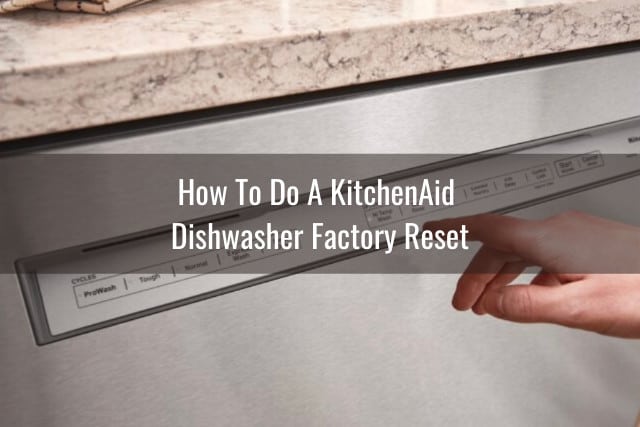
We like seeing flashing lights on our dishwasher when it means the dishes are now clean and ready to be used. If the lights are continually flashing and the control panel is not responding to new commands, resetting the dishwasher will resolve the issue.
You can reset your KitchenAid dishwasher light flashing by pressing and holding either the ‘Start/Resume’ button or the ‘Cancel’ button for three seconds. After three seconds the control panel will be illuminated to signal the dishwasher has been reset. The lights will now stop flashing.
If the dishwasher continues to have flashing lights after being reset, the dishwasher could be notifying you of an error code, indicating there is an issue that needs your attention.
How To Reset KitchenAid Dishwasher Drain Pump

As we just discussed, the blinking lights on your KitchenAid dishwasher could be error codes. Error codes save you a lot of time and frustration because the dishwasher is already telling you what is wrong. One such problem could be the drain pump.
You can reset your KitchenAid dishwasher drain pump by pressing any three buttons on the control panel in succession, with no more than one second in between. If the lights continue flashing, disconnect the dishwasher from its power source for at least 5 minutes.
It is important to investigate the possibility the blinking lights are indeed error codes. For instance, if the light blinks twice, pauses, and then blinks once, this error code is 2-1 and means a button is stuck on the control panel.
Eight blinks followed by a pause and then one or two more blinks means there is an issue with the drain pump. There could be something blocking the drain or the drain pump itself does indeed need to be replaced.
Once you have deciphered and investigated the blinking codes and can confirm there is nothing wrong with the dishwasher, resetting the dishwasher will clear the error code.
How To Reset KitchenAid Dishwasher After Power Outage

A power outage or power surge can be harmful to your dishwasher. Even though the appliance relies on electricity to work, the incredible surge in electricity can do significant damage to the dishwasher, or worse.
Read more : How to Replace a Sink Faucet for Your Kitchen & Bathrooms
Copyright article owner is ReadyToDiy.com for this article. This post was first published on December 30, 2021.
You can reset your KitchenAid dishwasher after a power surge by running a diagnostic test. Press the ‘Heated Dry’ and ‘Normal’ buttons in succession 2 times. The control panel will light up and you will hear the dishwasher start a test cycle. Once the cycle finishes, the dishwasher has been reset.
Power surges are inevitable and oftentimes unpredictable but there are things you can do to protect your dishwasher.
If you live in an area that is prone to bad storms and power surges, connect your dishwasher to a surge protector. Unplugging the dishwasher or even shutting off the circuit breaker for the dishwasher will also prevent power surges to the dishwasher.
How To Reset KitchenAid Dishwasher Cycle

We’ve all been there. We are rushing to get out the door and we throw dishes into the dishwasher, start the wash cycle, only to find there is a dish sitting in the sink. You pause the wash cycle so you can add the new dish and now the dishwasher will not start.
You can reset the KitchenAid dishwasher cycle by pressing and holding either the ‘Cancel’ or ‘Cancel/Drain’ button for 3 seconds. This will refresh the wash cycle command. If the control panel remains stuck, unplug the dishwasher for 5 minutes and start again.
Related Articles
KitchenAid Dishwasher Not Drying
KitchenAid Dishwasher Beeping Problems
KitchenAid Dishwasher Door Not Opening/Closing
KitchenAid Dishwasher Blinking/Flashing
KitchenAid Dishwasher Not Working
KitchenAid Dishwasher Not Draining
Reasons Why KitchenAid Dishwasher Not Filling with Water
Reasons Why KitchenAid Dishwasher Keeps Shutting Off
Troubleshoot KitchenAid Dishwasher Noise Problem
KitchenAid Dishwasher Top Rack Falls Off
ReadyToDIY is the owner of this article. This post was published on December 30, 2021.
KitchenAid Dishwasher Keeps Draining
Source: https://gardencourte.com
Categories: Kitchens

